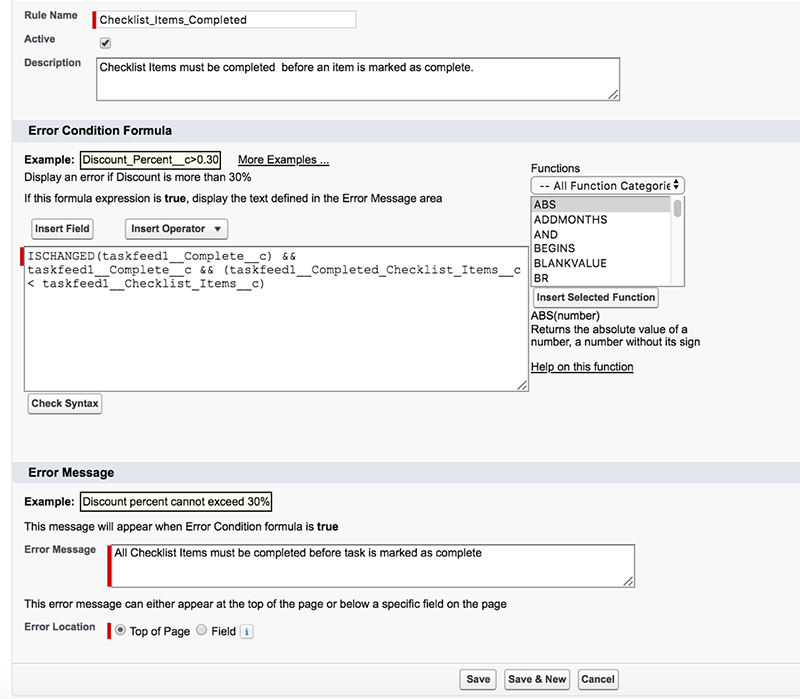Use Case: Enforce the completion of Checklist Items before a Precursive OBX Task can be marked as completed or dragged to the Complete list.
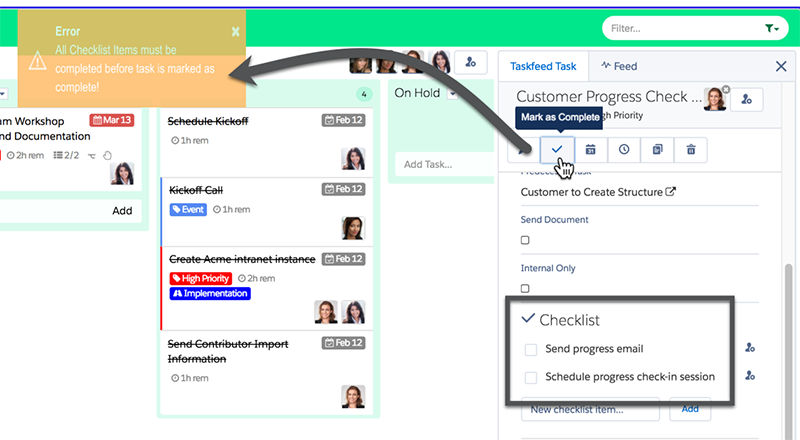
This functionality is possible with some Salesforce customization by defining a validation rule on the Precursive OBX Task object in Salesforce Setup.
Salesforce User Permissions Needed
To view field validation rules: View Setup and Configuration
To define or change field validation rules: Customize Application
Define a New Validation Rule:
-
Navigate to Setup.
-
Click Object Manager in Lightning Experience or select Create > Objects in Classic, then select the Precursive OBX Task object.
-
Select Validation Rules.
-
Click New.
-
Enter a Name and use the following Error Conditioning Formula:
|
ISCHANGED(taskfeed1__Complete__c) &&
taskfeed1__Complete__c &&
(taskfeed1__Completed_Checklist_Items__c < taskfeed1__Checklist_Items__c)
|
-
Enter an Error Message, define any other properties and click Save.