About
Implementation settings allows you to adjust and in some cases even override the default Precursive logic. Here, you can setup whether you want to have separate timesheets for the end of month or if you want to include overtime hours in the budget calculations.
Not all of the Implementation settings can be edited after the initial setup. Only the custom project and phase names can be edited later on. Any changes on the class names post go live (when data was already created in the format provided by the class) can cause data issues. These settings are designed to be set up at the implementation stage.
The following list indicates what you can adjust here when you setup Precursive for the first time:
Overbooked Hours Class NameIf your day's number of hours - set in Precursive Global Settings Daily Hours - is less than the total number of hours logged against a tasks on a working day, the difference will be considered Overtime.
The default behaviour -
IncludeOvertimeWork - will calculate the overtime as more than one day on each day. For example, if 8 hours is your Daily Hours, and 10 hours are logged on one day, then this behaviour will be calculate that day as 1.25 days.
ExcludeOvertimeWork rounds this total down, so even if 25 hours are logged against a single day, the system will only return 1 day total calculated.
Phase Name Field - Default value is
Name. If the phase name should include Account or Project Codes, create a formula field that returns the full phase name, and paste the API name of said field here.
Project Name Field - Default value is
Name. If the project name should include Account or Project Codes, create a formula field that returns the full phase name, and paste the API name of said field here.
Timesheet Dates Calculation Class Name - TimesheetDatesCalcWithEndMonth or TimesheetDatesCalcWithoutEndMonth (if the end of month should trigger the creation of two separate timesheets for the last days of the month and for the first days of the month, then the selected class should be TimesheetDatesCalcWithEndMonth, if not then use TimesheetDatesCalcWithoutEndMonth) - the default is TimesheetDatesCalcWithEndMonth
To adjust those, navigate to Setup, then search for Custom Settings and select Manage next to Precursive Implementation Settings.
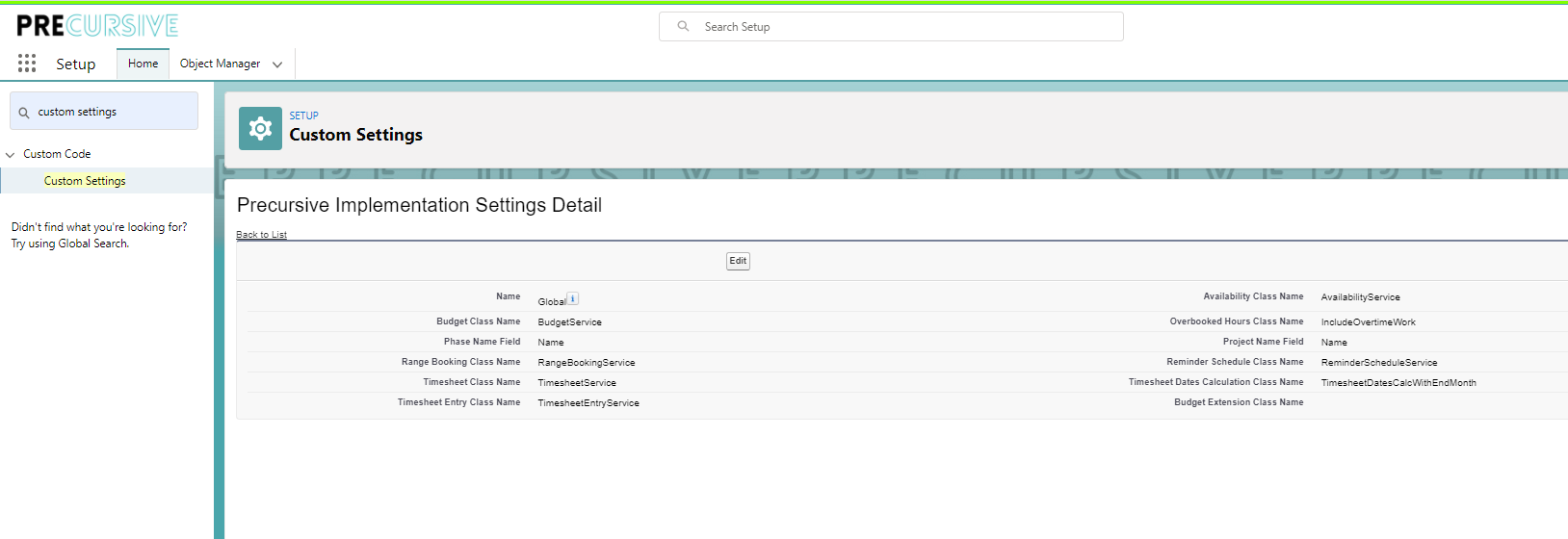
Related Resources



