What are Time Codes?
Time Codes allow you to define whether the time logged by your teams against projects should contribute to the follow calculation for your reporting:
- Revenue
- Time
- Costs
- Productive Hours
It's important to understand what portion of time spent on projects is Billable vs Non-Billable or Productive vs Non-Productive, and define what time should contribute to Revenue, Costs and time calculation on the Project, and define leave types and their setup.
You can define different Time Codes for:
- Project
- Phases
- Task Categories
For example, you could have a Non-Billable Phase added to a billable Project or a billable Task Category added to a Non-Billable Phase. When you have different Time Codes from Projects, Phase and Task Categories, for Budget, Time and Utilization calculations, the lower level overrides the higher level: the Time Code on the Project is superseded by the Time Code or its Phases and these are superseded by the Time Codes of their Task Categories.
That allows you to correctly calculate what parts of the project are billable or not and whether they should appear in the billing module.
How Time Codes Work?
Time Codes, once defined, can be assigned to the Project, Phase and Task Category levels. This means that you can be very specific about how you define how the Planned Time and Time logged against the above mentioned levels should be calculated in the Budget and Utilization calculations.
Billable vs. Non-Billable Time Codes
When a Project has a ‘Billable' Time Code assigned and there are no other Time Codes defined on its Phases or Task Activites, then the whole time from this Project is treated as Billable. However, it is possible to assign a Non-Billable Time Code to a Phase or Task Category, which will exclude them from the Billable calculations.
Sometimes there is meaningful Productive time spent on a Project that contributes to the time and cost but is not Billable to the customer. Time Codes can be created with a ‘Productive’ category to show as productive time within an individual’s Utilization, even if it's Non-Billable.
Time Codes can be configured so that they can contribute or not to the Project/Phase Revenue, Cost, or Time.
If you want to exclude time from Utilization's Available Hours within a week, mark ‘Exclude from Availability’ on the Time Code and Precursive will take care of that.
Impact of Time Codes on Project, Phase and Activity Levels
What happens if you use different time codes on the project, phase or activity levels? It's important to know that the time code on the project is superseded by the time code on the phase level. This also means that time codes on the phase level are superseded by the time codes on activity category/task level. For budget, time and utilization calculations, when there are different time codes from Projects, Phase and Activity Categories, the lower level overrides the higher level on that specific project.
TIP: Time logged against Activity Categories contribute only to the Actual Hours and Actual Budget metrics so if you plan to have a phase that should be fully billable but then you make one of the activities non-billable, only actual hours will reflect that and the whole time planned from this phase will be treated as billable. Consider having a separate phase if you want to keep it fully aligned.
Leave Types
Time Codes allow you to define Leave Types and their setup so you can easily decide which of the Leave Time Codes require approval and which should deduct from the Holiday Allowance.
How to Setup Time Codes
- Go to Precursive HQ
- Click 'View All' in the Time Codes card. There should be Time Codes already created for Billable and Non-Billable time. Here you can edit the existing Time Codes or create new ones.
Here you can click the relevant checkboxes to define how the time planned and logged against the projects/phases/activity categories with a certain Time Code should
be calculated in Precursive.
You can define if this time should
- Contribute to Revenue
- Contribute to Costs
- Contribute to Time
And therefore be added to the relevant field in the Budget Information page of Participants, Phases and Projects.
Note - That means that if you assigned to a Project or Phase a Time Code that does NOT 'Contribute to Time' for example, the time planned or logged against that Phase or Project is not added to the Planned Time and Actual Time fields on the Budget Information page of that Project/Phase.
For reporting purposes, you can also define whether this time should be calculated as:
- Billable checkbox defines if the time entries associated with this Time Code should be included in your invoices (Precursive Billing).
- Productive - if checked, the number of hours submitted impacts the sum of the productive and non-productive time of Utilization.
- Exclude from Availability - Time Codes that are marked as 'Exclude from Availability' allow you to exclude time from the Utilization's Available Hours which shows the working hours of a resource within that specific time range
- Leave - Required Approval - defines which Projects/Phases should be treated as Leave and appear in the Holiday Request component as an option
- Leave - Deduct From Holiday Allowance - defines which Leave Projects/Phases should deduct from the Holiday Allowance calculations
How to deactivate a Time Code
Navigate to Precursive HQ and click 'View All' on the Time Code tile.

Select the Time Code you would like to deactivate by clicking its name (blue link).
On the page opened uncheck the 'Active' checkbox and make sure you select 'Save'.
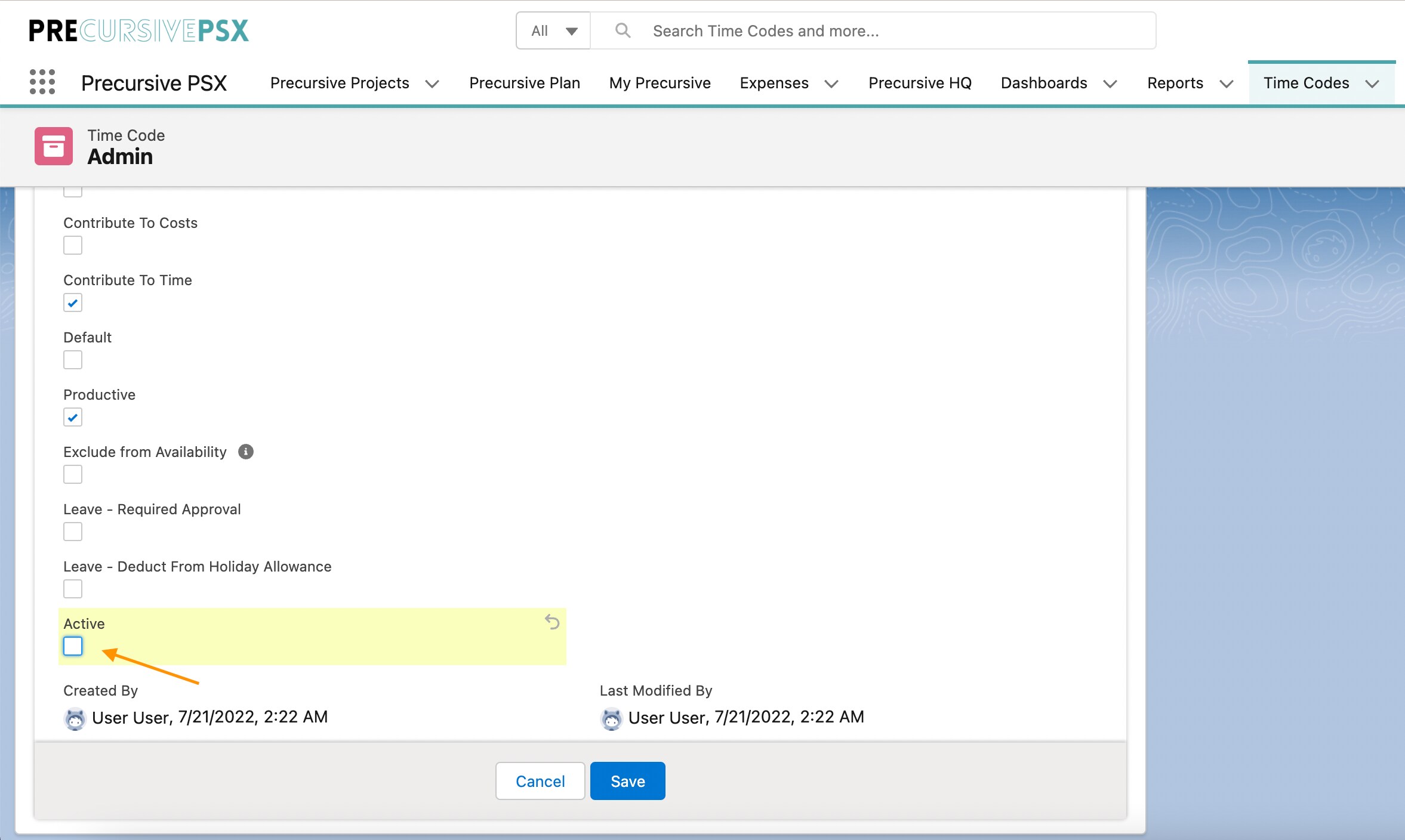
Once deactivated, the Time Code will be unavailable in upcoming projects, but will not be removed from previous or current projects.



