About
When adding a List to a Precursive Board, you will be asked to select a List Types and you can chose among 3 different options: Inactive, Active and Complete. The List Type represents the status that will be assigned to Tasks when moved to that list. A Precursive Task can be recorded as being Inactive/Not Started, Active or Completed.
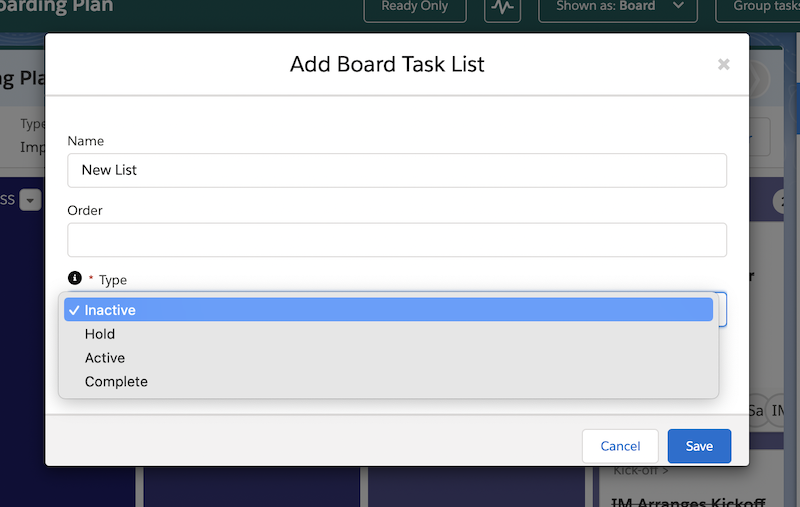 Note
Note - 'Hold' is a legacy Type value that is no longer used in the latest versions of Precursive OBX.
Assigning different List Types to your Boards' Lists will allow you to track trends on how long your Tasks stay active for and run reports on the Tasks that haven't been worked on yet or that have already been completed across any set period of time.
The Type of the list not only represents whether a Task is being actively worked on but also calculates how many days it remained Active from start to finish, regardless of its scheduled dates.
Best Practices for Assigning List Types
It is good practice to assign the Inactive List Type to the first list displayed on the left side of your project - that can work as placeholder for your Tasks - or to a List called 'Scheduled' for example. There would be listed Tasks such as Customer Calls or Meeting that have been schedule, but not yet completed and these Tasks would most likely only have 1 day of activity anyways.
You can mark as Active the different Lists that can host your Tasks once you have started working on them, such as lists called 'In Progress' or 'Waiting'.
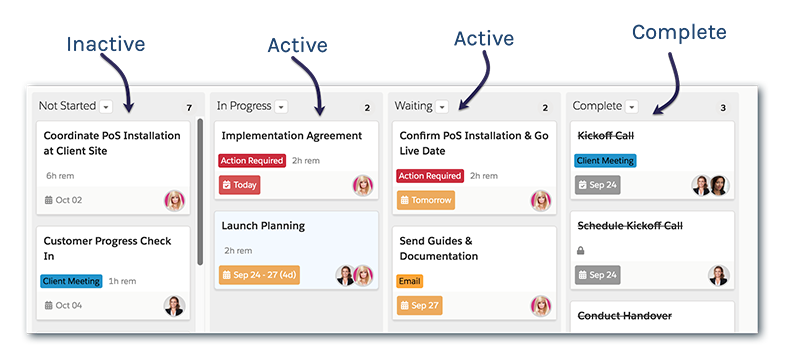
How List Types Work
When a Task is moved from a List that is Inactive (e.g. called 'Not Started') to a List that is Active (e.g. called 'In Progress'), Precursive updates a checkbox on the Task's record in the background and sets a time stamp on that Task to record when it entered the ‘Active’ state = Active Date.
[The Start and End Dates on the Task will remain unchanged - unless you reschedule it, of course!]
When that Task is eventually marked as 'Complete' or moved to a List to which has been assigned the 'Complete' List Type, the system registers another time stamp on the task = Complete Date.
This will allow the system to track how many days each task remained 'Active' for = Active Duration, regardless of its predefined Duration based on its Start and End Dates.
Of course, if a Task is moved from an 'Inactive' List (such as Not Started) straight into a 'Complete' list, it won't have spent any time in any “Active” lists, the Active Date for that Task will be the same as the Complete Date and the Active Duration will be 0.
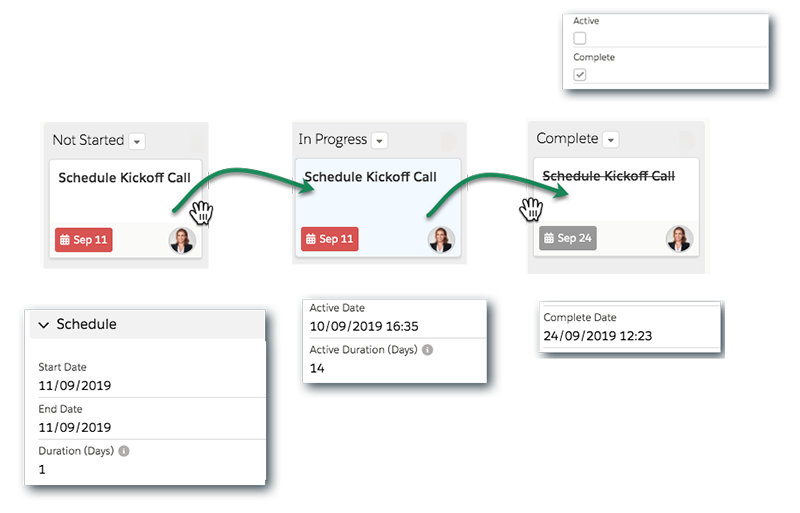
Note - The Task’s Active Duration and Active Date fields are not on the Precursive Task page layout by default. You can still report on those fields but if you want to make them visible anywhere on the Task record, you would need to ask your Salesforce Administrator to add them to the Precursive Tasks page layout.
Related Resources



