About
Archiving will hide the task from the Board but keep it around for reporting and searching.
Deleting a task will permanently remove the task from the Board and from Salesforce.
How to Archive or Delete a Precursive Task
There are different ways you can archive or delete a Task. Let's look at what possibilities we have!
From the Precursive OBX Tab
You can delete or archive a Task directly from the Precursive OBX Tab:
- Find the Task you wish to delete or archive from and click on it
- From the Right-hand side Pane, hover over the dropdown menu options and select Archive.
- Select Archive to remove the Task from the Board or Delete to permanently delete it.
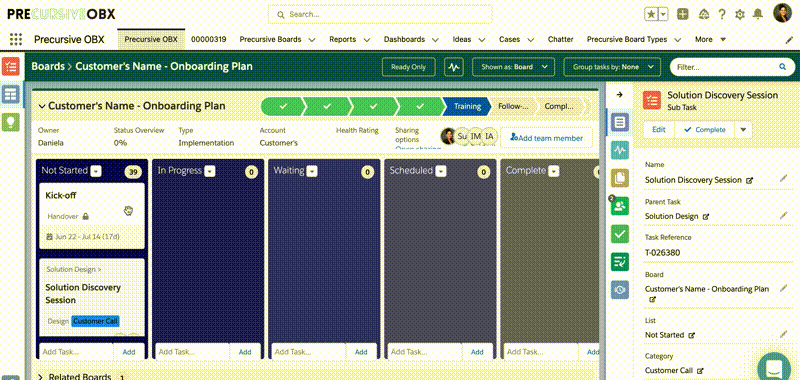
From from the Precursive Tasks Tab
Navigate to the Precursive Tasks Tab and select a List View (
Create Precursive Boards and Tasks List Views). Find the Task you wish to archive or delete and hover over the drop-down arrow on the right-hand side. From there you can:
- Delete it by clicking "Delete"
- Archive it by clicking the Edit and then ticking the 'Archive' checkbox in the 'Status' section
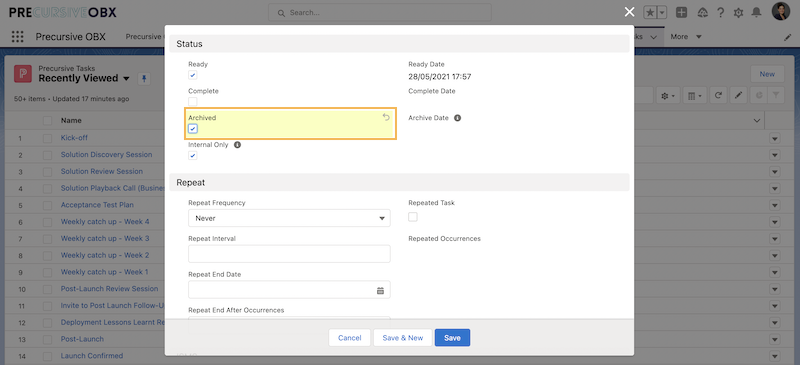
From from the Task's Record Page
You can also go to the Task's record page in Salesforce to archive or delete the task. You can access it by searching for a specific Task on the 'Precursive Tasks' Tab or from the Precursive OBX Tab by clicking the icon next to the Task's name on the Right-hand Pane.
Once on the Record Page of your Task, you can:
- Delete it by clicking on the Delete button on the right-hand side
- Archive it by clicking 'Edit' and then ticking the 'Archive' checkbox in the 'Status' section
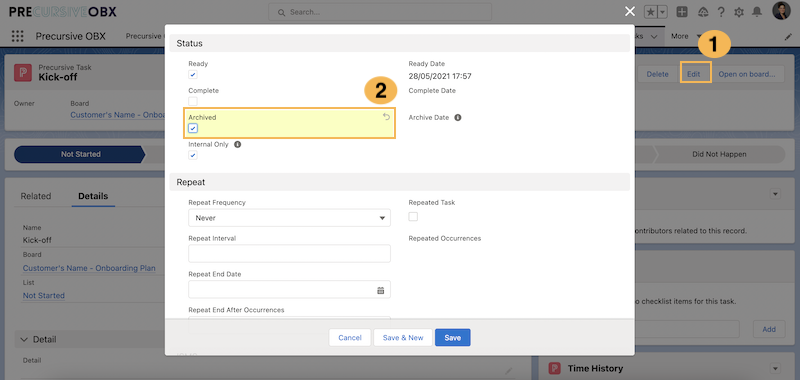
From from a Board's Record Page
You can access a Board's Record Page by searching for a specific Board on the 'Precursive Boards' Tab or from the Precursive OBX Tab by clicking the icon next to the Board's name on the Right-hand Pane.
Once on the Record Page of your Board, navigate to the 'Related' Tab and scroll down to find the section called 'Tasks. From there you can hover over the drop-down arrow next to the Task that you want to Delete or Archive and from there you can:
- Delete it by clicking on 'Delete'
- Archive it by clicking 'Edit' and then ticking the 'Archive' checkbox in the 'Status' section (as shown above)
Related Resources
Unarchive a Precursive Task


