About
Tracking your Milestone Timeline is a great way for you to measure time spent between the completion of key Tasks. Looking to make a great feature even better Precursive is introducing a new Lightning Component that allows a live snapshot of any single Board, all associated Milestones, scheduled completion dates as well as current status.
Below is a screenshot of the Milestone Timeline component embedded within the Precursive Board record page, which can easily be configured by your Salesforce Administrator. Steps to edit a Salesforce record page can be found
here.
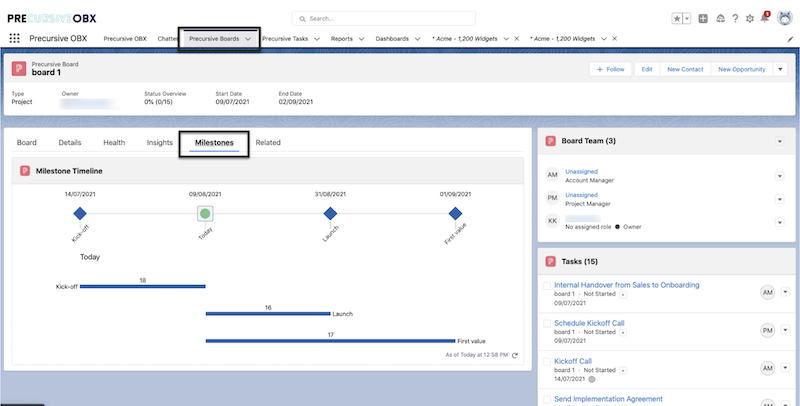
How to Use the Milestone Timeline
Milestone Timeline Breakdown
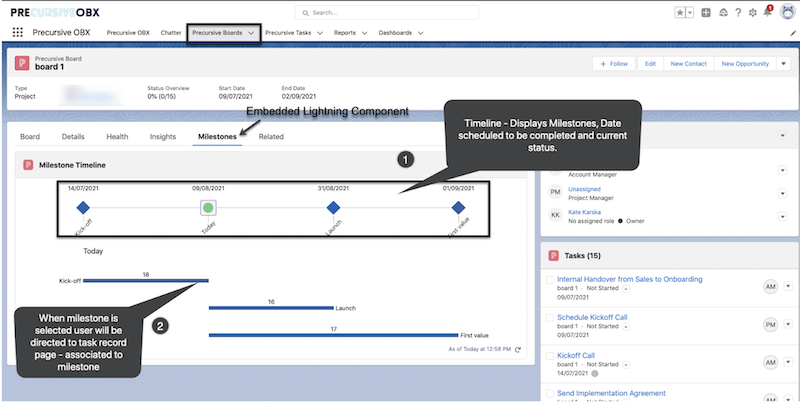
Section 1
- Live timeline of all associated Milestones and dates to be completed and statuses.
- Status Colors:
- Green “Completed”
- Blue “Scheduled”
- Red “Past Scheduled Complete Date”
Section 2
- Above the Milestones is a number that shows how many days till that particular Milestone is to be completed.
- When a user clicks the colored bar associated with any milestone they will be redirected to the assigned Task as shown below.
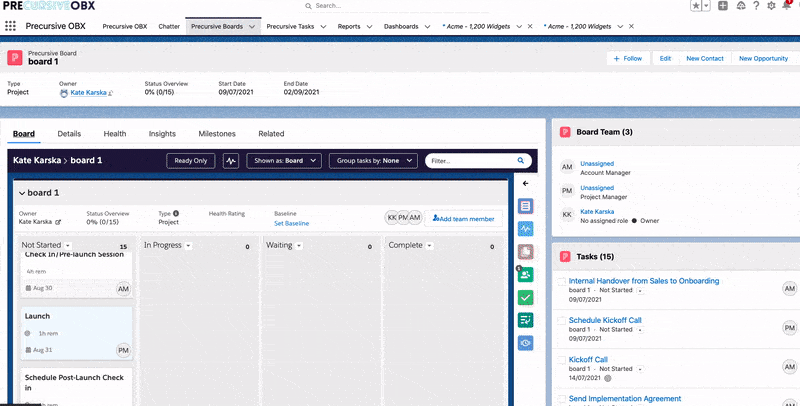
Note
If when you select the the Milestones tab you see the message below, you can select the hyperlink within the display box which will direct you to Precursive’s help article discussing in greater detail about Milestones - how to create and assign to tasks.
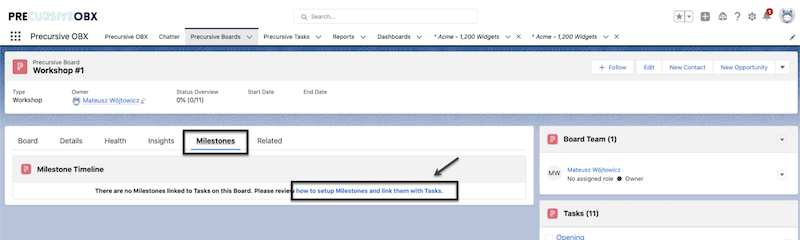
Also, Milestones assigned to Tasks that have not been scheduled will appear with no dates.
Related Resources
Precursive MilestonesDefining Precursive Milestones & Milestone Measures



