About
Data Migration
The Multiple Dependencies feature allows users to manage more complex Task structures in Projects that require one manual step. To make it easier, we’ve prepared a process that needs to be run manually by the user with System Administrator Profile and Precursive OBX Admin User Permission Set.
Open the Salesforce organization where you would like to upgrade Precursive OBX.
- Navigate to the Precursive OBX tab.
- Select Settings icon that is located on left bottom corner and choose Application Settings
- Go to System Tab > System Operations
To perform the Data Migration click on the Run Now button that is located on the right side of Migrate Predecessors to Multiple Dependencies structure.
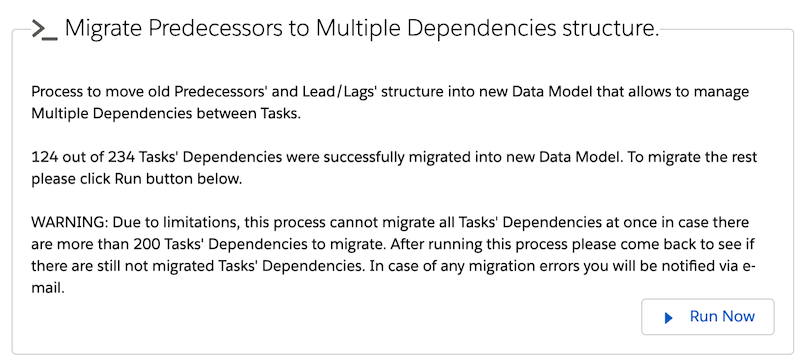
How does this process work?
First of all, all historical data remains at their place, which means that reporting and other services that use them won’t be affected.
The process is reviewing all existing Tasks that have value set up on a deprecated Predecessor field. For each of them, they are moved into a new Data Model (new object Task Dependencies) and after that they are marked as migrated (field taskfeed1__Predecessor_Task_Is_Migrated__c set to true) on Precursive Task object.
If there is any data issue, you will see a message that not all Tasks have been migrated. Then it means that they have to be corrected first and the process has to be run once again. Once all Tasks are migrated you will see the following message:
All Tasks’ Dependencies were successfully migrated. No further action is required.
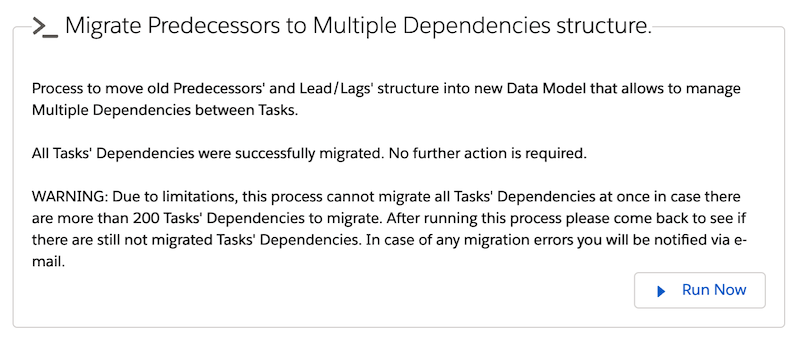
Error Handling
In case of issues there are two places where you can reach out for more details:
- After incorrect migration, you will be notified via e-mail
- Details about certain Predecessor migration issue will be stored on additional field on Precursive Task object taskfeed1__Predecessor_Task_Migration_Details__c
If there are any issues with this migration process, please collect all this data and contact us immediately at support@precursive.com or reach out to the Customer Success Manager.
What next?
After data migration, we recommend performing three reviews to make sure that end users will have only a new Data Model available.
First review should be made around all custom layouts that are using Precursive Task object’s fields. In 21.0 version, we’ve relabeled following field to *** Deprecated ***:
- taskfeed1__Predecessor_Task__c
- taskfeed1__Lead_Lag__c
Fields with these API Names were used in previous Data Model to make dependencies between Precursive Tasks and we recommend reviewing all custom layouts and removing these fields.
Second review should be made around all customizations, automations that are created in the Salesforce org. These should be rewritten to fit the new Data Model. In case of any questions don’t hesitate to contact us for advice.
Third review is least important but this is our recommendation to review all used Task Templates and update them to fit the new Data Model. All details can be found here: Task Template Cheat Sheet
Related Resources
How to upgrade to the latest Precursive OBX version?



