About
When working on a Precursive Board, you can use the options on the Top Bar to Filter and Group your Tasks by different criteria. This is possible across all the Board views (see Board, Plan and Table View for more information).
How to Filter and Group your Tasks
On the Top Bar of your Board, you can find 3 different options to Group and Filter you Tasks:
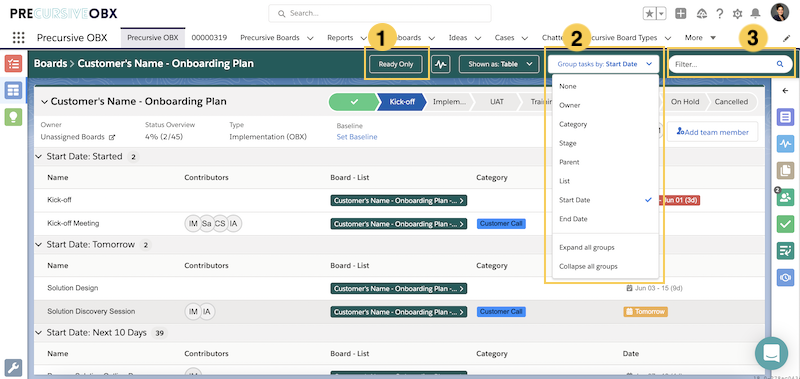
- Click Ready Only to filter all the Tasks that are scheduled to start on today's date. It is good practice to click on it when you start working on a new Board to have instant access to a list of the Tasks that are ready for you to work on.
- Group tasks by the criteria shown in the list above for better visibility on your work and the work of your team. For example, you can group Tasks by Start Date to check the amount of work that is required on a project in the following days. Or you can group them by Owner to see how much work is required on the project from each member of your team.
- Filter Tasks by searching specific keywords appearing on the Tasks' or Boards' titles and quickly find the very Task you were looking for.
Relater Resources
The Precursive OBX Tab
Board, Plan and Table View



