About
From Precursive OBX v.17, you can add Health Ratings to your Boards and use them to drive your risk assessment and prioritize your work.
If you have recorded any relevant Board Insight at the start of your project (
Gathering Board Insights) you can also use and add Board Health Ratings to record your progress against the initial Insights during the course of your project.
Please watch this
Best Practice Video | Board Health & Insights for more information on how you can best use these features combined.
How to Add a Board Health Rating
To add a Board Health Rating, regardless of which view you are using (Board, Plan and Table View), all you need to do is selecting the Board's name, hover over the drop-down arrow next to the Edit button in the right-hand side pane and select New Board Health.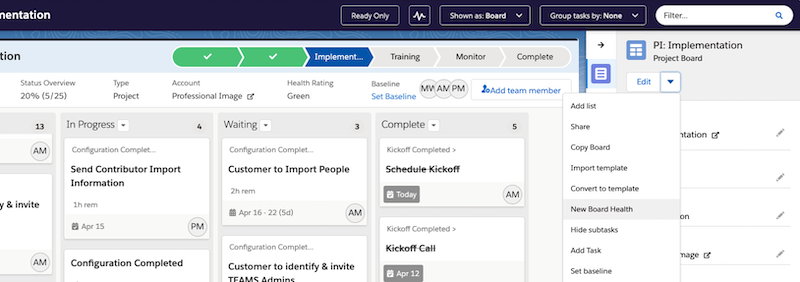
You can then insert all the details in the modal window that will appear. Here you have the option to:
- Assign a Green, Amber or Red Health Rating to your Board
- Insert a Description of the current situation or reason for selecting a certain color
- Provide details about any Next Step identified or agreed together with your team
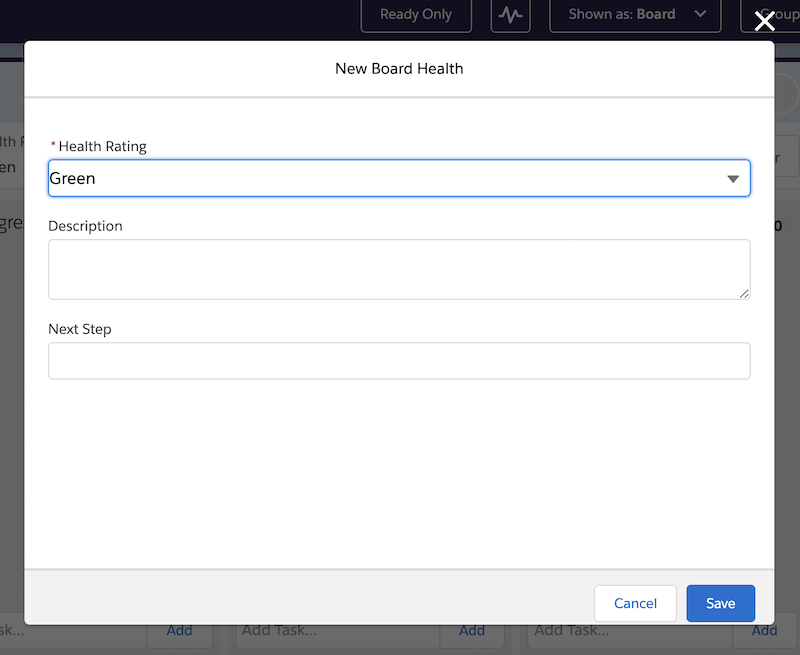
The latest Health Rating will be displayed on the Board Header as a green, amber or yellow flag.
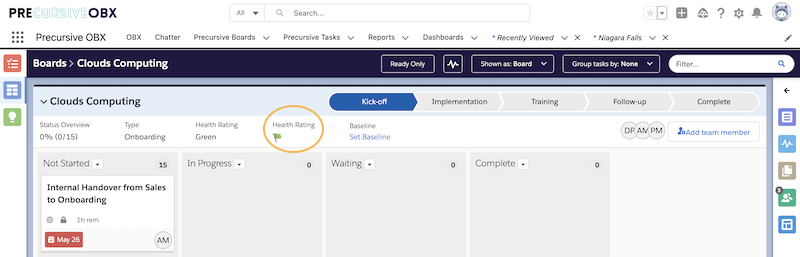 Note -
Note - If that is not the case, you can ask your SF Admin or Precursive Superuser to add it to the layout of the Board Header. The Health Rating is a formula field that automatically pulls the latest health rating of each Board.
How to Track Health Rating history
If you want to review how a Project's Health Rating changed in time, please follow these steps:
- Open the Board record
- Go to the Health Tab and find the Board Health table where you can find all its gathered Health Ratings

You can also use the Precursive reporting to keep track of the Health Ratings across all of your Boards. Please ask your SF Admin or Precursive Super User to
Install the OBX Reports & Dashboard pack to have access to your 'My Project's Health and Insights' Dashboard and check on your Boards' Health.
Related Resources
Best Practice Video | Board Health & InsightsGathering Board InsightsInstall the OBX Reports & Dashboard pack


