About
You can log the amount of time you spend on each Task and check if this matches the Estimated Hours planned for them.
The Estimated Hours of each Task are defined by your Precursive Admin when creating the Task Templates (please see About Precursive Templates and Task Template Cheat Sheet for more information). When you log your time against a Task, Precursive automatically calculates the amount of remaining time using the number of its Estimated Hours as a reference.
Logging Time against Tasks is particularly important for reporting purposes. That allows your company to better identify the Actual Time needed to complete each Task and perfect their Estimate to prevent you from getting overworked.
How to Log Time Against Precursive Tasks
From the Precursive OBX tab, open an existing board and click on to the Task you would like to log time against. Open the expanding pane on the right hand side, click on the icon 'Logged Time' and then on the button 'Log Time'.
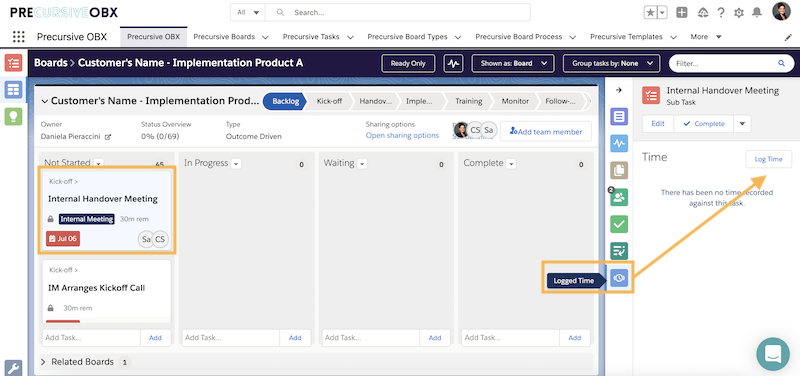
In the window that will appear, enter the amount of time spent (see the accepted units of time in the table below) and insert a description or reason for any delay.
You can also click on the 'Remaining Hours' you can find on the Task Card to speed up this process:
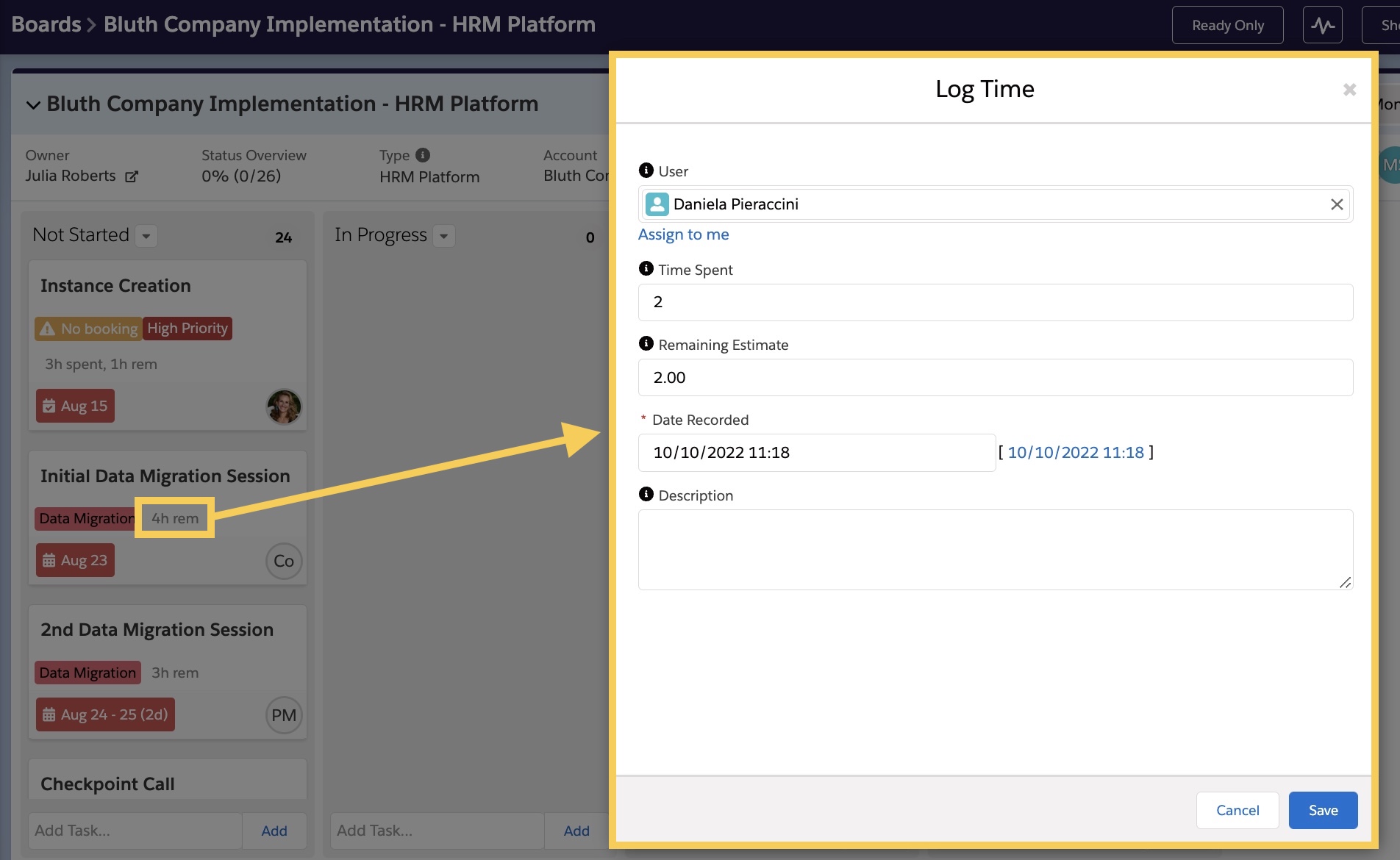
"I've Updated my Estimated Hours again, Remaining Hours have not changed"
The 'Remaining Hours' field does not get automatically updated when the 'Estimated Hours' are changed on the Task.
So if you change the 'Estimated Hours' for a Task, you would need to update the 'Remaining Hours' field accordingly.
For Precursive Admins - we recommend adding the 'Remaining Hours' fields to the 'Edit Modal Field' Field Set under the Estimated Hours one to simplify this process for your users.
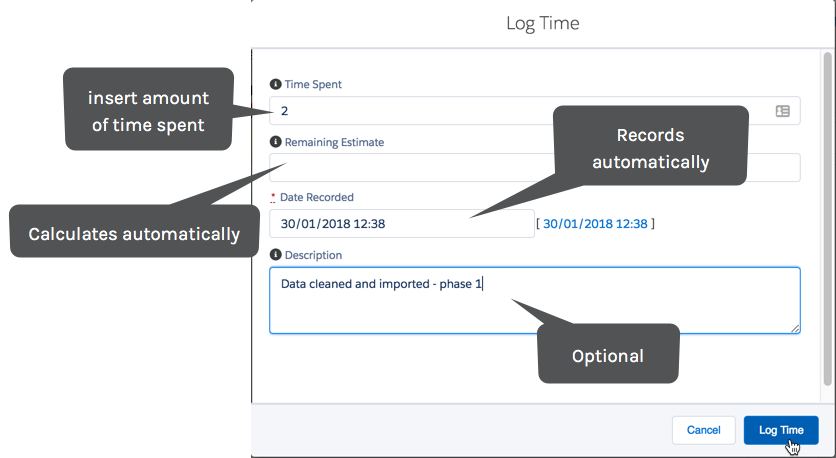
The following are acceptable time units for logging time in Precursive OBX:
Unit
|
Conversion
|
Example
|
|
days
|
Converts the leading number hours based on your org-wide settings for HOURS_IN_DAY
|
2 days
|
|
day
|
As above
|
1 day
|
|
d
|
As above
|
1 d
|
|
hours
|
Converts the leading number of hours
|
4 hours
|
|
hour
|
As above
|
1 hour
|
|
hrs
|
As above
|
2 hrs
|
|
hr
|
As above
|
1 hr
|
|
h
|
As above
|
1h
|
|
mins
|
Converts the leading number to minutes
|
2 mins
|
|
min
|
As above
|
1min
|
|
m
|
As above
|
1m
|
Note
- You can have a space or no space between the number and the unit of time inserted: "2 hours" or "2hours". Both options are accepted.
- You can combine different units of time, such as "2 hrs 30 minutes" or use decimals "2.5"
- When no unit is provided it defaults to hours.
Related Resources



