Update the Custom Metadata Type for the Resource Role
As in this version we moved the Resources Roles from a picklist to a new Lookup and migrated your resources roles to the new field which should be out of the box already in your layout, the Resource Role field will need to be manually replaced in the filtering fields setup. To do it:
- Navigate to Setup
- Search for 'Custom Metadata Types' and select 'Precursive Scheduling filtering Field'
- Select Edit next to 'Resource Role' field
- Update the Type field to autoCompleteText and change the path to 'resourceRoleFormula__c'
- Then Save
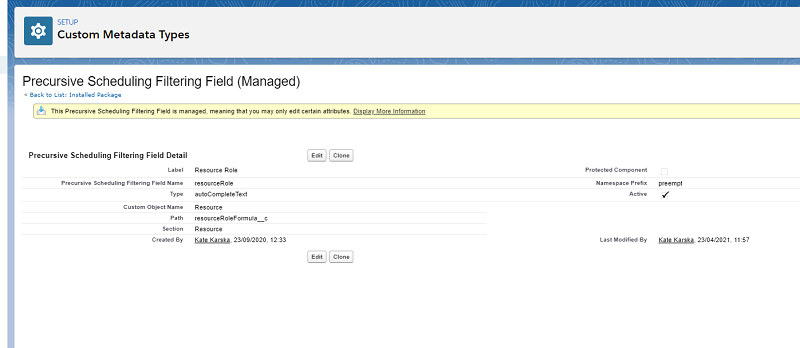
Pick your 'My Precursive' page
As we improved the navigation to the new My Precursive page, now whether you are using a standard My Precursive page or you have a custom one, you will have to indicate which one should be in use in your organization. To do so go to the My Precursive page that you want your organization to use and check what's in the URL at the end of the link, like on the screenshot below:
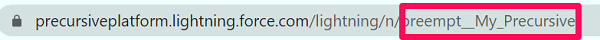
Copy that part of the link and go to Custom Settings > Precursive Global Settings > My Precursive Tab Name and paste the copied part of the URL there. Then Save.
Update Report Fields
As we saw, the 'Project Type' field that has been replaced by Time Codes and the 'Resource Role' picklist has been replaced by a lookup to the Role object. As a result, you have to exchange the deprecated fields with the new ones in your reports.
- Navigate to the 'Reports' tab and select 'All'
- Search the following reports and update the deprecated Resource Role field to the new 'Role' field in the following reports:
- Actual Billable Utilisation by Role
- Planned Billable Utilisation by Role
- Actual billable utilisation per role
- Forecast billable utilisation per role
- Forecast utilisation per role
- Actual utilisation per roler
- Actual revenue by role per mon
- Update the deprecated 'Type' field to the 'Time Code field' in the 'Billable vs non-billable time' report in the Precursive Billing folder.
Related Resources



