About
You can add Checklist Items to any of your Precursive Tasks. That can help you keep track of all the smaller pieces of work you need to complete in order to complete a Task. You can mark each item as completed, but you cannot log time against them. You can only log time against a Task. Please see
Logging Time on Tasks for more information.
To add Checklist Items at scale across different Boards created using the same Board Type, you can ask your Salesforce Admin or Precursive Super User to
Add Checklists to Task Templates.
How to Add Checklist Items Manually
To add a checklist item to a Precursive Task manually, open the relevant Board in the Precursive OBX Tab (
The Precursive OBX Tab), click on the Task you want to add Checklist Items to and open the Right-hand Pane. From there:
- Click on the Checklist Icon
- Insert a New Checklist Item
- Click Add
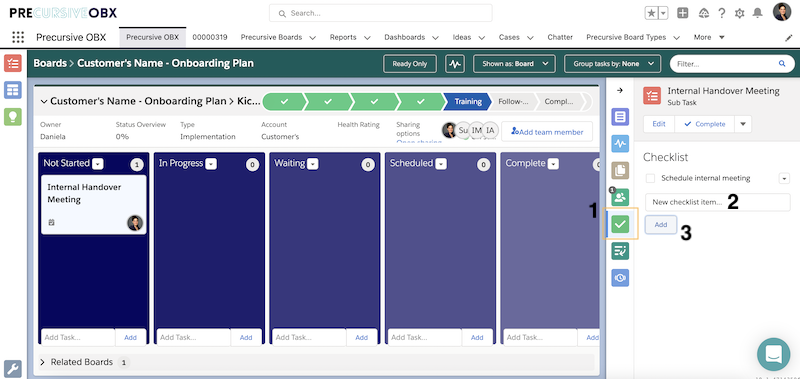
Complete Checklist Items
You can then tick the checkbox next to your Checklist Items in order to complete them. Once ticked, the Item will be automatically struckthrough.
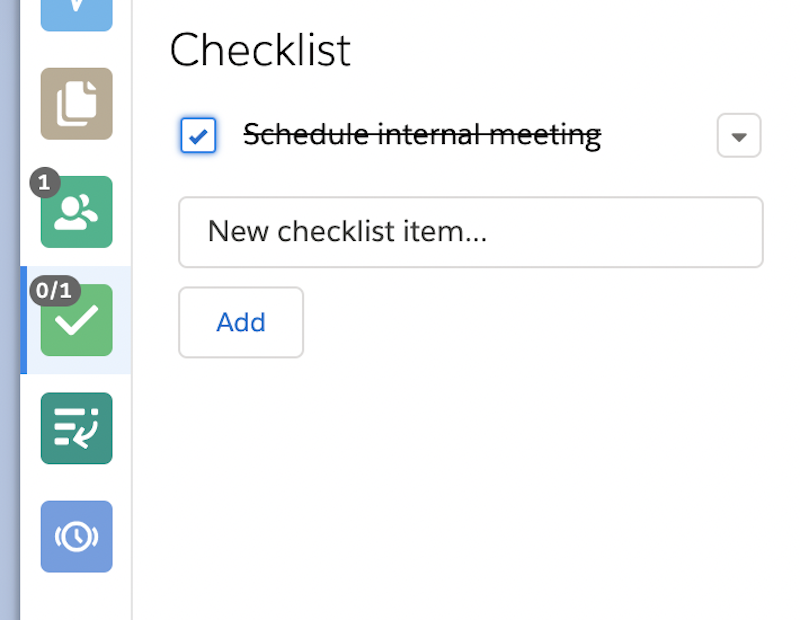
Your Salesforce Admin or Precursive Super User can also enforce the completion of Checklist Items before a Precursive Task can be marked as completed or dragged to the Complete list. Please see
Enforce Completion of Checklist Items for more information.
Related Resources
Add Checklists to Task TemplatesEnforce Completion of Checklist ItemsLogging Time on Tasks Precursive Subtasks


