About
If you are upgrading to the latest Precursive PSX version from version 1.84 or previous, please check if you have custom Time Codes that you use to define 'Leave' projects and follow the steps below,
What to Check
When you upgrade, we automatically create a new 'Leave' time Code which is applied to Projects and Phases that are setup as 'Leave' Category.
If you have a custom Time Code that you use to define 'Leave' projects, please make sure you edit it and tick the following checkboxes:
- Exclude from Availability: if ticked, the time planned or submitted against this Time Code are calculated as 'Excluded Hours' and they are subtracted from the 'Standard Available Hours' of your Resource. A new field, called 'Available Hours' automatically subtracts 'Excluded Hours' from 'Standard Available Hours' to give you more accurate utilisation calculations.
- Leave - Required Approval: this makes the holiday project appear as an option in the Holiday Request form.
- Leave - Deduct From Holiday Allowance: this makes the time being added to the holiday project being subtracted from the remaining holiday allowance of the resource
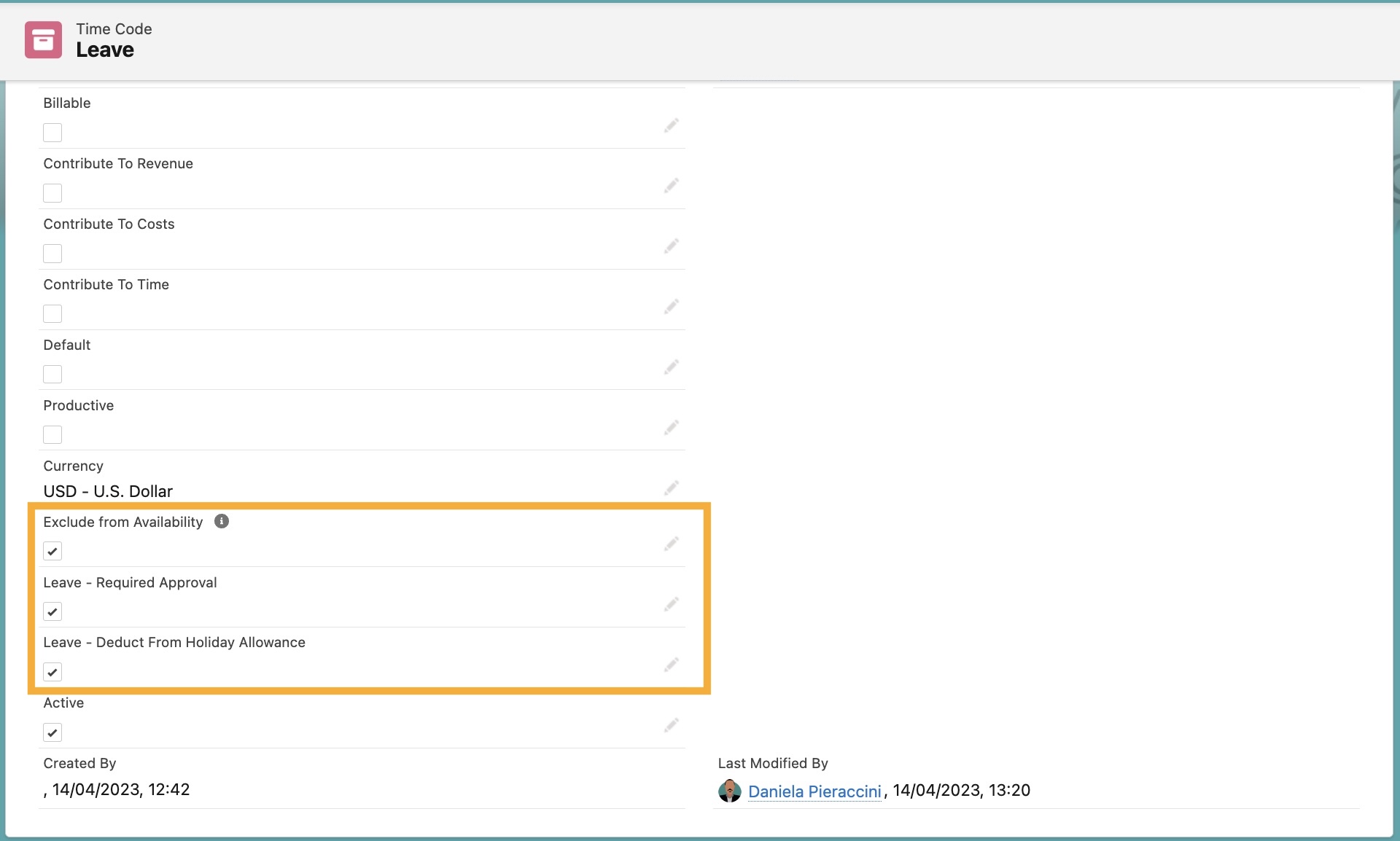
Related Resources
Precursive PSX - Release NotesHow to upgrade to the latest Precursive PSX/RCO version? 


