About
The License Type assigned to your Users depend on what Permission Sets you have assigned them. As a quick reminder:
Permission Set Group
|
Resulting Precursive OBX License Type
|
- Precursive OBX Admin
- Precursive OBX Standard User
| Precursive OBX Standard |
- Precursive OBX Collaborator
| Precursive OBX Collaborator = Read-only |
Please see Precursive OBX License Types & Permission Set Groups for more information or check the relevant section below if you are still using Permission Set only with no grouping.
License Type Assignments determine how much you are charged for your Precursive Licenses. You want to make sure you track how many licenses of each type you have assigned your users to prevent being overcharged for over-assignment of more expensive Types. This article will show you how.
Even if the total number of Package Licenses is capped, you also want to track your general License usage to make sure you keep on top of them and order additional licenses when needed. Please see please see Auditing Precursive Package Licenses for more information.
If you need to purchase more licenses, please check their assignment as showed below and then get in contact with your Customer Success Manager, or email customersuccess@precursive.co.uk
How to Audit Precursive OBX License Type Assignments
To Audit License Type Assignments for Precursive OBX, you can simply pull a User Report and group it by the "Precursive OBX License Type" field. To do that:
- Navigate to the Reports tab
- Click 'New' and select the report type 'Users' to create new report
- Add the filter: 'Precursive OBX License Type' not equal to none nor 'Guest' (that is used for External Sharing Purposes)
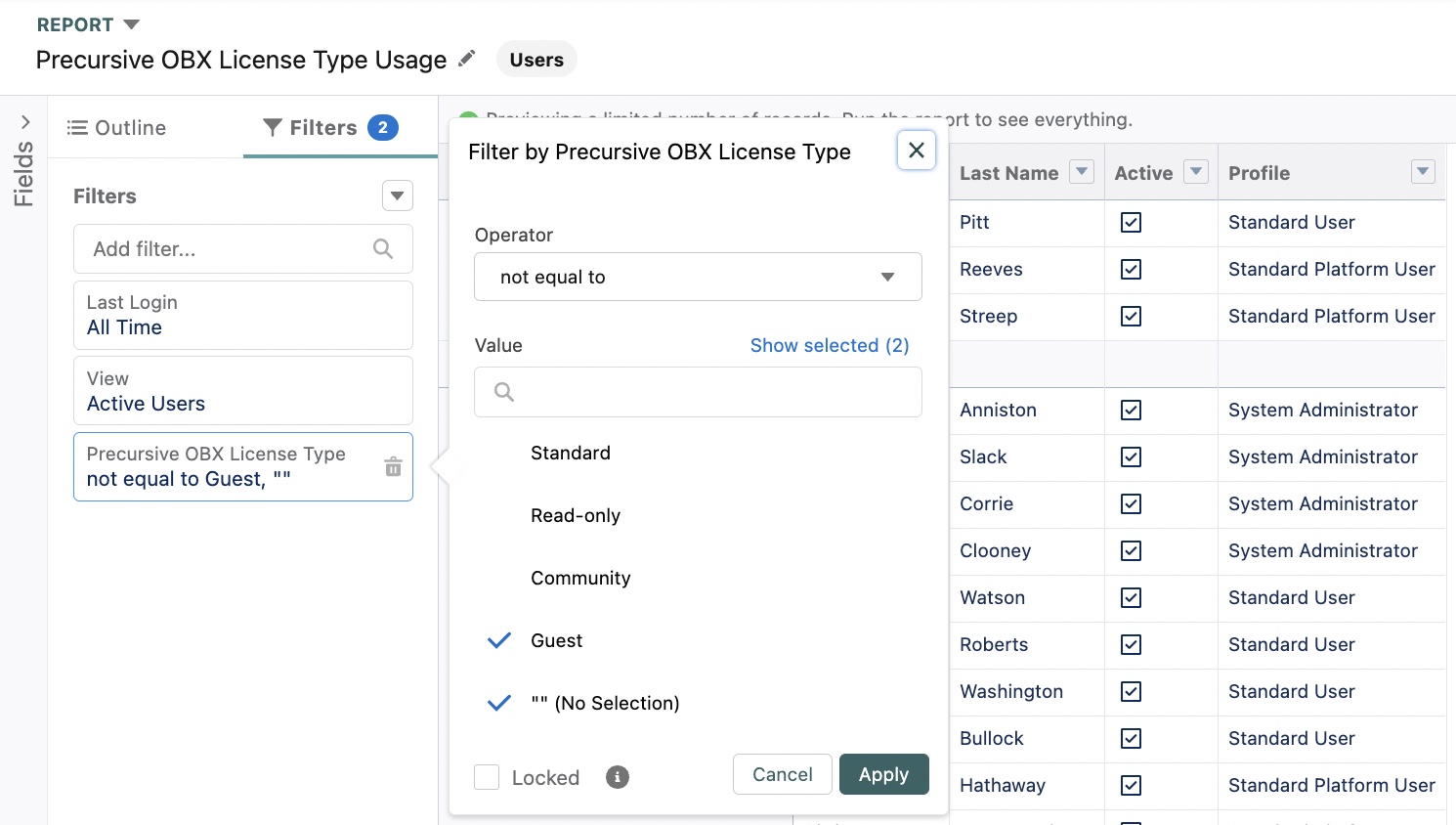
- In the Report outline, group rows by the "Precursive OBX License Type" field
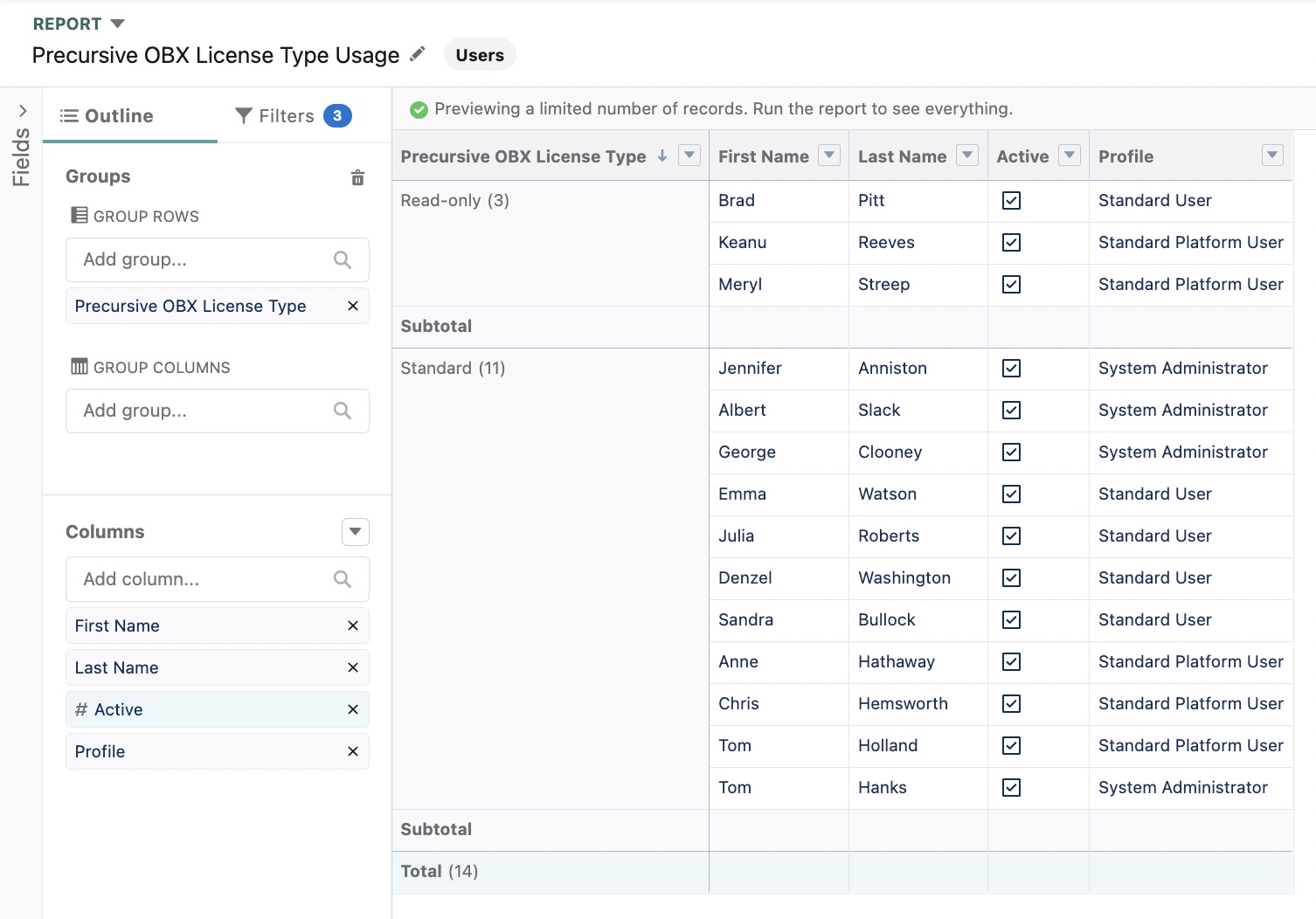
- You can display Users First and Last Name to have a detailed overview as the one above or hide 'Detail Rows' to have a clear breakdown of your License Usage
Related Resources
Precursive OBX License Types & Permission Set Groups
Managing Users Access to Precursive OBX
Auditing Precursive Package Licenses
Introduction to Precursive Customer Workspace
License Guide for Precursive Customer Workspace



