About
A Board represents an individual project. It can contain one or multiple team members and a collection of tasks, subtasks, and checklist items.
How to Create a Precursive Board
A Precursive Board can be either created from scratch or by selecting the relevant Precursive Board Type, as instructed by your Precursive Super User or Salesforce Admin. Please see Set-up Precursive Board Types for more information.
Either way, to create a new Precursive Board:
- From the Precursive OBX tab, select the Boards icon located on the navigation bar on the left-hand side to access the Board Menu.
- Click + New Board
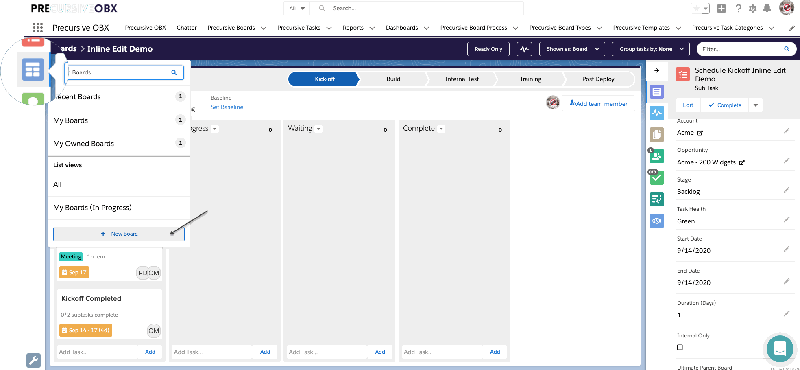
- Enter the necessary information about the Board then click Create. You can either create a board from scratch by only entering a name and then adding Lists and Tasks to your project as if you were working on a white canvas, or you can select a specific Board Type or Task Template as instructed by your Salesforce Admin.
You can also link a Board to a specific Account or Opportunity and select a Parent Board to create a Board Hierarchy. The 'Enable Cross Board Dependencies' option will allow you to create dependencies between Tasks across boards related to the same Parent Board. Please see About Board Hierarchy for more information.
In the Advanced Options section you can mark your Board as Private or Enable External Sharing. See About External Sharing for more information.
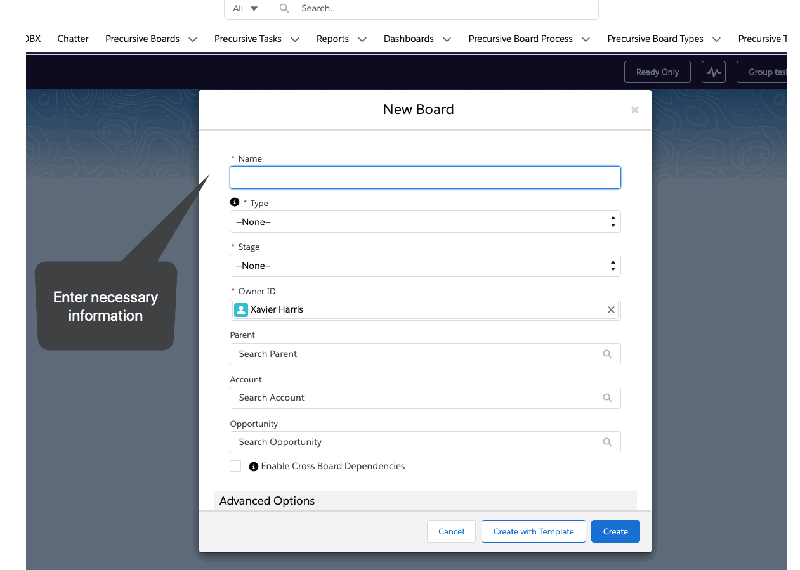
How to Edit a Precursive Board
To Edit a Board:
- Open the Precursive Board you want to edit.
- Click on the name of the Board.
- Click Edit on the right-hand side Pane.
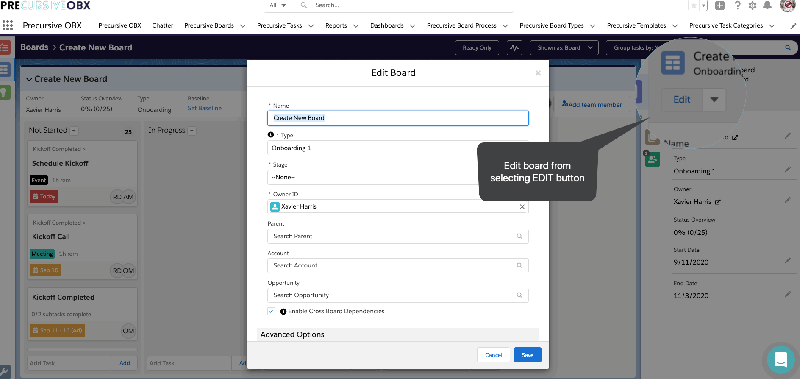
Click the dropdown icon on the detail pane to select further options.
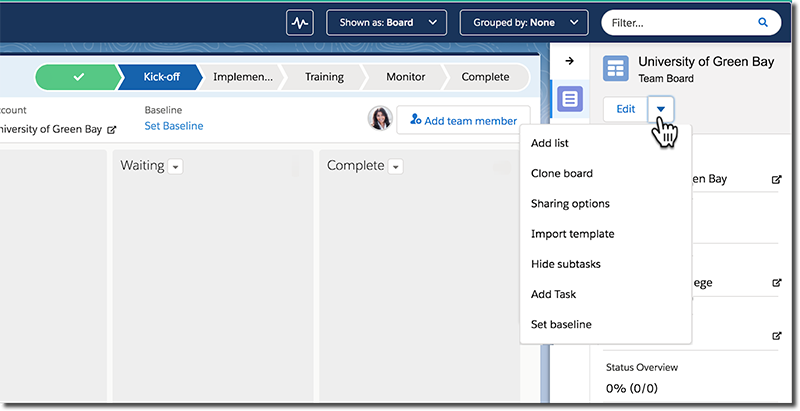
Related Resources
Set-up Precursive Board TypesThe Precursive OBX TabAdding a List to a BoardAdd and Edit a Precursive Task


