About
In Precursive you can relate multiple boards (Child Boards) to a single Parent Board up to 5 levels.
When Boards are grouped into a Hierarchy the Status Overview of the Parent Board is calculated considering the Percentage Complete of all its related Boards - that calculation is based on the status of all Tasks across both the Parent and Child boards (see
Board Status Overview for more information of how this works). This article will show you how you can establish a Parent-Child relationship between two Precursive Boards.
Note - This feature needs to be enabled in the Salesforce Setup. If you cannot see the 'Parent' field when creating or editing a Board, please get in touch with your Salesforce Admin and asked them to set it up by sharing the relevant article:
Set-up Board Hierarchy.
How to Create a Board Hierarchy
To relate any Board to a Parent Board, all you need to do is entering the Parent's Board name in the relevant field when creating or editing the Child Board (Create and Edit a Precursive Board).
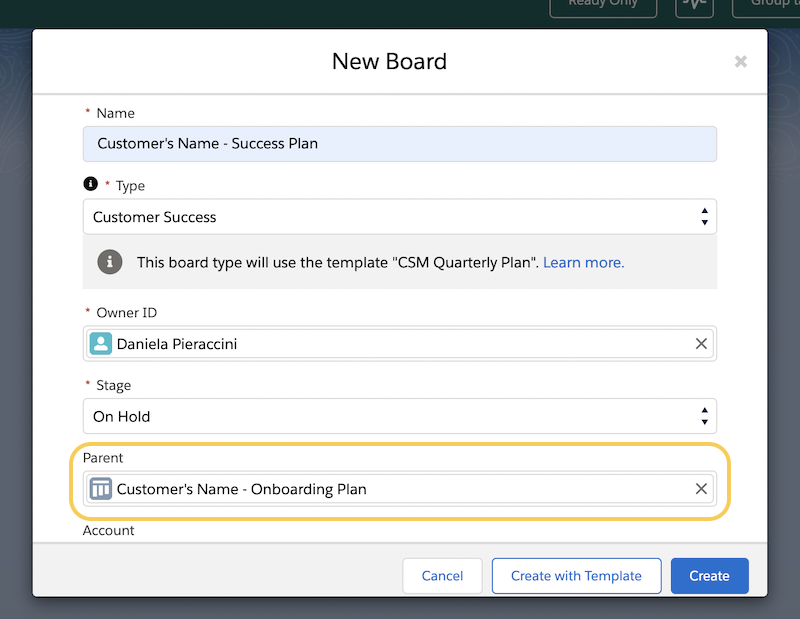
The Related Boards will now appear as expandable options at the bottom of the Parent Board - this will be the case across all the different Board Views (
Board, Plan and Table View).
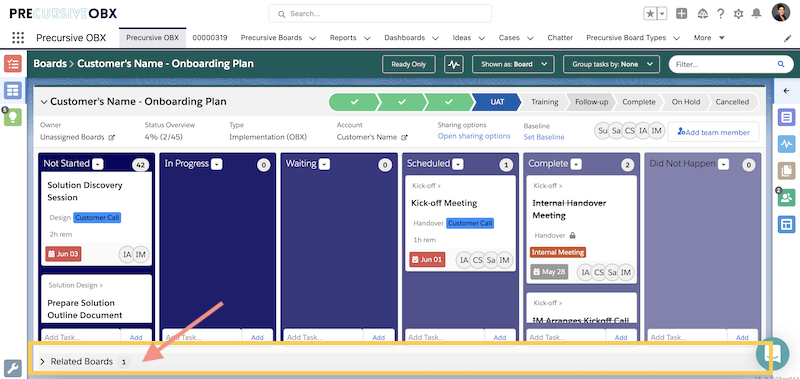
When opening a Child Board, the Parent Board will appear above the Child's Board Name and will be accessible from there.
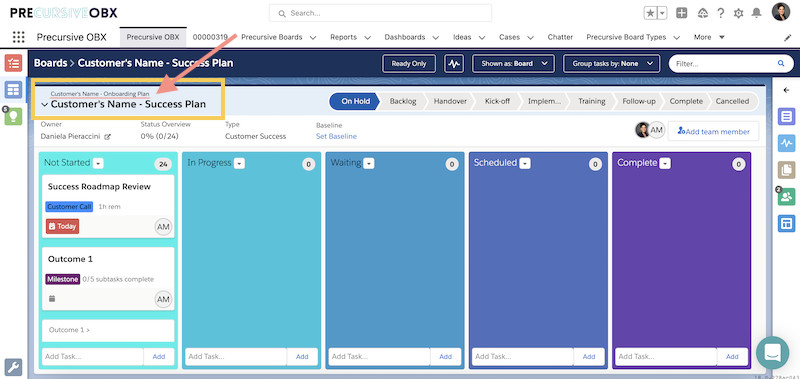
Cross Board Dependencies
It is possible to set Time dependencies between Tasks belonging to different Boards within the same Board Hierarchy. This feature needs to be enabled by editing both the Parent and Child Board. For more information on how to use this feature, please see
Create Cross Board Dependencies within a Board Hierarchy.
Board Hierarchy and External Sharing
When using the External Sharing link of a Parent Board, the person you share the link with will have access to a Read Only version of all its Related Boards. If you share the External Sharing link of a Child Board, they will only have access to a Read Only version of the public Tasks within that board and will not be able to see its Parent Board.
To learn more about External Sharing, please see About External Sharing.
Related Resources
Set-up Board Hierarchy.
Board Status Overview
Assign Board Team Members to Related Board
Create Cross Board Dependencies within a Board Hierarchy



